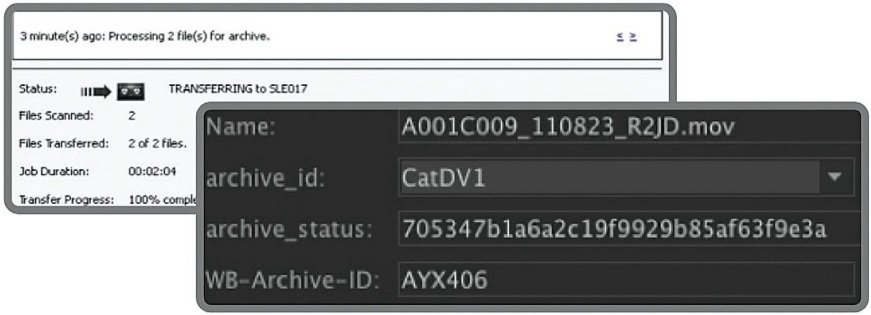DNAevolution and CatDV
“As an integrator who’s made it my focus to help mid-sized producers deliver at enterprise levels, I appreciate solutions that can handle the pace of modern post production.
DNAevolution combines the speed of a direct-attached LTO system, web-based administration and the compatibility of LTFS to provide a fast, reliable archive and retrieval solution for CatDV integrations.”
– Bryson Jones,Founder, CIO,
North Shore Automation

Archive and Restore via Avid Interplay Access and Media Composer
ARCHIVE
Users can “send-to-sdna” from the CatDV interface that initiates an automated archive to tape. DNAevolution can also be configured to delete or move media to another location for verification before deletion.
UPDATE
DNAevolution updates the CatDV interface with the archive name, LTO tape serial, and checksum of the file.
MONITOR
Simply visit a web url and you can monitor details of the progress of the archive.
RESTORE
Additionally, DNAevolution allows you to restore from the CatDV interface to the original location or alternate locations.
ARCHIVE FOR CATDV
An alternative to having your archive requests come from CatDV’s interface is to set up a CatDV folder-based workflow within DNAevolution. Simply provide DNAevolution with the folders you’d like to archive and DNAevolution will only archive those elements that already exist in CatDV via a folder scan. Existing assets are updated after they are archived, allowing you to see their location on LTO tape from within CatDV.
INGEST FOR CATDV
Optionally, DNAevolution can create a list of assets “NOT” in the CatDV database during the folder scan. This list is compiled into a CatDV batch XML file that allows you to seamlessly import these elements into CatDV via a batch XML import.