Why your enterprise needs a new data protection strategy?
With a continuous increase in data and new threats in the form of ransomware, every organization needs to reassess its data protection strategy.
DNAfabric: The Complete Data Backup Toolset
Flexible Options – Backup to Disk, Tape or Cloud/Object

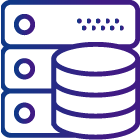

Backup
Disk to Disk
Backup
Disk to Cloud/Object
Backup
Disk to LTO
FAQ
What is the difference between backup and snapshots?
- Backup: Backup traditionally refers to the backup of data to traditional storage such as tape. In a backup, data is written as “fulls” or “incrementals”. In a full backup, an entire copy of the data is written. In an “incremental”, only newer updates are written. In this methodology, restores often require “rolling back” multiple backups which can be a painstaking process. DNAfabric does not follow this methodology of backup. Instead, it relies on replication and snapshots.
- Replication and Snapshots: Replication is the process of creating an exact replica from source to target. DNAfabric protects primary storage by performing an incremental scan and replication to the target storage. It can replicate from a number of sources to a number of targets. In all cases, data is replicated to the target in a native, direct access format allowing data to be accessed without restores. For previous copies, DNAfabric supports snapshots which are previous versions of files that can be restored.
Which backup sources does DNAfabric support?
- DNAfabric can backup from the following sources:
- NAS (CIFS, NFS, SMB), SAN, DAS
- Camera Cards, Removable Media
- Public Cloud/Object (AWS S3 – All tiers, Azure Blob – All tiers, Google Cloud Object – All tiers, Wasabi, Backblaze, Seagate LyveCloud)
- Consumer Cloud (Dropbox, Google Drive, Box, OneDrive, Frame.IO)
- Private Cloud/Object (Any S3 compatible storage)
Which backup targets does DNAfabric support?
- DNAfabric can backup to the following targets:
- NAS (CIFS, NFS, SMB), SAN, DAS
- Public Cloud/Object (AWS S3 – All tiers, Azure Blob – All tiers, Google Cloud Object – All tiers, Wasabi, Backblaze, Seagate LyveCloud)
- Consumer Cloud (Dropbox, Google Drive, Box, OneDrive, Frame.IO)
- Private Cloud/Object (Any S3 compatible storage)
- LTO/LTFS tape
Which backup targets does DNAfabric support for snapshots?
- DNAfabric supports all of the above targets for snapshots.
How are snapshot taken and managed?
- DNAfabric takes full file snapshots on the target (Isilon targets are an exception). DNAfabric also allows you to specify the number of snapshots to maintain and auto-rolls over older snapshots.
How does DNAfabric support Isilon snapshots?
- DNAfabric provides special support when writing to an Isilon target. When Isilon snapshots are paired with DNAfabric, users can browse, select and restore from previous file, directory and volume versions of Isilon managed snapshots.
What key capabilities does DNAfabric enable for ransomware detection and recovery?
- Ransomware scanning: As part of the NAS probe jobs, DNAfabric performs a metadata check of files. This ensures that files that are being silently encrypted are detected by comparing the extension to the actual file types. Further, unknown file extensions are also flagged.
- Whitelisting: Whitelisting allows for only known file types in a data set to be backed up. This prevents unknown file extensions (typically created by ransomware) from being backed up. This also allows for clear recovery points.
- Snapshots: Snapshots when combined with whitelisting allows for quick recovery from ransomware corruptions.











