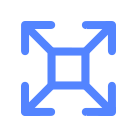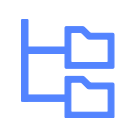Backup, Archive, Tier
DNAfabric can backup, archive and tier across a multitude of on-premise, cloud and remote
storage sources and targets
Multiple Sources
DNAfabric supports multiple sources for backup and archive. This includes NAS/SAN (e.g. Avid Nexis, Isilon, Qumulo), camera cards, HDDs and on-premise object stores that are S3 compatible. Further, DNAfabric can backup cloud sources including AWS S3, Azure Blob, Google Cloud, Backblaze, Wasabi.
Multiple Targets
DNAfabric supports multiple targets for backup and archive. This includes Nearline storage, on-premise object stores that are S3 compatible, public cloud (S3, Azure Blob, Google Cloud, Backblaze, Wasabi), consumer cloud (e.g.Google Drive, Dropbox) and LTO/LTFS.
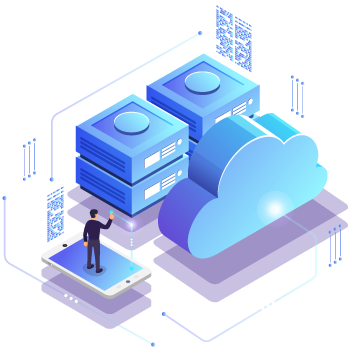
Open Data
Replicates to numerous target options in an open format with direct access to backed up and archived content – irrespective of the target.
Enables direct browse, retrievals and re-purposing guaranteeing future access.
Open Metadata
Preserves all extracted metadata in an open XML format.
Allows future access by 3rd party applications.
Backup and Tier Across On-Premise and Cloud Storage Providers
 Multi-Service Cloud
Multi-Service Cloud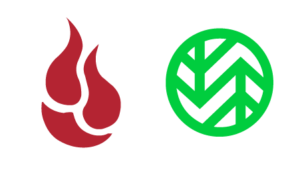 Storage Only Clouds
Storage Only Clouds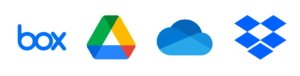 Media Rich Clouds
Media Rich Clouds Consumer Clouds
Consumer Clouds Private Clouds
Private Clouds
Cloud Tier Selection
Allows you to pick the exact tier your files should be uploaded to for providers with multi-tier storage support (e.g. AWS, Azure, Google).
Tier Allocation
Existing cloud assets can also be tiered based on policies.
Auto-Restore from Cold Tiers
Data residing in cold tiers are auto-hydrated before restores and downloads.
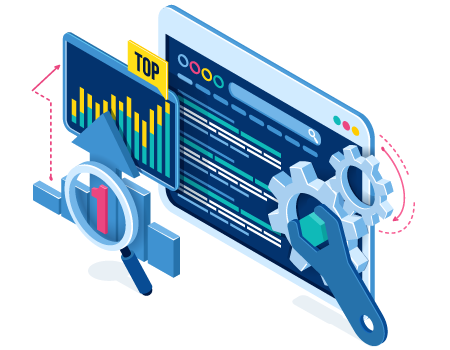
LAN, UDP or Object Acceleration
Performance optimization across local, remote and cloud transfers.
Millions of objects and files
Multi-threaded scanning and transfers can manage large workloads.
Multi-Node Architecture
Performance scaling utilizing multi-node transfers.
FAQ
What is the difference between backup, snapshots, tiering and archive?
DNAfabric supports numerous data management tasks. The following are key differences in each of the data management tasks:
- Backup: Backup traditionally refers to the backup of data to traditional storage such as tape. In a backup, data is written as “fulls” or “incrementals”. In a full backup, an entire copy of the data is written. In an “incremental”, only newer updates are written. In this methodology, restores often require “rolling back” multiple backups which can be a painstaking process. DNAfabric does not follow this methodology of backup. Instead, it relies on replication and snapshots.
- Replication and Snapshots: Replication is the process of creating an exact replica from source to target. DNAfabric protects primary storage by performing an incremental scan and replication to target storage. It can replicate from a number of sources to a number of targets. In all cases, data is replicated to the target in a native, direct access format allowing data to be accessed without restores. For previous copies, DNAfabric supports snapshots which are previous versions of files that can be restored from.
- Archive and Tiering: Beyond replication, DNAfabric can alternatively create a final copy (or archive) of a project or workspace from the original source to the target. DNAfabric creates a ready to access copy for archive as well. Additionally, DNAfabric can tier assets from primary to secondary storage while leaving behind an optional HTML stub file.
Which sources does DNAfabric support?
DNAfabric can replicate, archive, tier from the following sources:
- NAS (CIFS, NFS, SMB), SAN, DAS
- Camera Cards, Removable Media
- Public Cloud/Object (AWS S3, Azure Blob, Google Cloud Object, Wasabi, Backblaze)
- Consumer Cloud (Dropbox, Google Drive, Box, OneDrive, Frame.IO)
- Private Cloud/Object (Any S3 compatible storage)
Which targets does DNAfabric support?
DNAfabric can replicate, archive, tier to the following sources:
- NAS (CIFS, NFS, SMB), SAN, DAS
- Public Cloud/Object (AWS S3, Azure Blob, Google Cloud Object, Wasabi, Backblaze)
- Consumer Cloud (Dropbox, Google Drive, Box, OneDrive, Frame.IO)
- Private Cloud/Object (Any S3 compatible storage)
- LTO/LTFS tape
Which format does DNAfabric use to write to target storage?
All data is written to target in its native folder structure and file format. This allows data to be directly accessed from the target without restores.
Which media applications projects and related files can DNAfabric backup and archive?
In addition to folder and workspace-based replication, DNAfabric can parse and sync the following application project types:
- Avid Media Composer (avb bins): A folder of Avid Media Composer bins can be selected for archiving. DNAfabric parses the bins, finds related media and syncs both the bin files and media files.
- Adobe prproj projects: A folder of Adobe projects (prproj files) can be selected for archiving. DNAfabric parses the projects, finds related media and syncs both the project files and media files.
- AAF files: A folder of AAF files can be selected for archiving. DNAfabric parses the AAFs, finds related media and syncs both the AA files and media files.
How does DNAfabric perform tiering with stub files?
- As an additional option, an HTML stub file can be left behind on the source file-system in place of the original file. This allows a user to easily locate the original asset and request a retrieval of the asset if desired.
- Stub files can be left behind on any file-system and be optionally enabled on any folder, workspace or Avid/Adobe project archive.
Can DNAfabric perform cloud to cloud backups? Which cloud providers are supported?
DNAfabric supports file-system to cloud and additionally, cloud to cloud backups too. The following cloud sources and targets are supported:
- AWS S3
- Azure Blob
- Google Cloud Object
- Google Drive
- Dropbox
- OneDrive
- Box
- IO
- S3 Compatible (e.g. Minio)