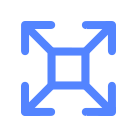
Sync for Media
Applications
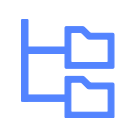
Avid, Adobe,
DaVinci and more
DNAfabric is a synchronization platform designed to sync Avid, Adobe, DaVinci media and
projects across multiple sites and cloud. It enables seamless collaboration for geographically spread
creative groups without manual file transfers for ingest, editorial, graphics, grading, color and export.
With DNAfabric’s multi-site synchronization for Avid, distributed teams can share, collaborate and
edit seamlessly across workgroups and standalone Avid environments.

Standalone and Nexis Environments
Sync multiple shared and standalone Avid workgroups.
Sync On-Premise and Cloud Deployments
Sync across on-premise, remote, home and cloud deployments.
Sync Media Workspaces
Keeps Avid Mediafiles workspaces synced across multiple workgroups.
Sync and Lock Projects
Sync projects, bins with locking across multiple users and sites.
DNAfabric’s multi-site synchronization for Adobe Premiere with Adobe Productions locking enables distributed teams to share and
collaborate seamlessly across workgroup and standalone Adobe environments.

Standalone and Shared Adobe Environments
Sync multiple shared and standalone Adobe workgroups.
Sync On-Premise and Cloud Deployments
Sync across on-premise, remote, home and cloud deployments.
Sync Media Workspaces
Keeps Adobe media workspaces synced across multiple workgroups.
Sync Projects w Productions Support
Sync projects with Adobe productions locking across multiple users and sites.

Cloud Cached
Data is cached and distributed via a cloud cache enabling more secure, faster transfers.
On-Premise Or Public
Supports public cloud (AWS, Azure, Google) and private cloud/object stores.
WAN Acceleration
Employs multi-threaded, multi-process transfer for accelerated transfers.
Filters & More
Employs multi-threaded, multi-process transfer for accelerated transfers.
How does a cloud cache enable enterprise grade security & scale?

Cloud Security
All transfers are encrypted in-transit and at rest via cloud security keys. Access is controlled and revokable via keys at any time.
Bandwidth Scaling
Cloud providers enable limitless bandwidth allowing for scaling up and down without worrying about on-premise bandwidth.
Network Configuration
Transfers over outbound HTTPS ports means minimal firewall configurations need to be performed.
FAQ
What is DNAfabric’s Cloud Shared Workspaces and how does it enable remote editorial and collaboration?
Cloud Shared Workspaces is a DNAfabric synchronization workflow where both media and project/bins are synchronized across two or more creative teams and end points thus enabling remote editors and creatives to work together.
How is data synced using Cloud Shared Workspaces?
Cloud Shared Workspaces is a “cloud bounced” data sync architecture. Rather than point to point, it creates upload and download sync jobs between end points (shared storage, end user systems etc.) and a cloud cache. These jobs can be automated or run manually as needed. Data is synced up to the cloud cache and in-turn re-downloaded by the different agents. All uploads and downloads are performed directly, to and from the cloud cache using the cloud provider’s HTTPS based protocol.
Does Cloud Shared Workspaces support one way or multi-way synchronization?
Cloud Shared Workspaces supports multi-way synchronization between two or more on-premise, remote and cloud deployments.
How is data accelerated in Cloud Shared Workspaces?
Data acceleration is achieved through multi-threading, multi-part upload (* when supported by the cloud provider) and multi-processing.
How is data secured in Cloud Shared Workspaces?
All data transfers are performed using the cloud provider’s secure access keys. Data is encrypted when it leaves the client system, then encrypted in the cloud cache “at rest” and then decrypted during download. These keys can be revoked at any time, essentially guaranteeing that Cloud Shared Workspace jobs too don’t have any access to cloud hosted data.
How does Cloud Shared Workspaces enable syncing for Avid Media Composer remote editorial and collaboration environments?
- Cloud shared workspaces syncs Avid MediaFiles workspaces and Avid projects in an Avid consistent manner thus enabling multiple geo-spread editorial teams to collaborate and share media.
- For Avid MediaFiles workspaces, media files are synced ensuring databases stay consistent and avoids rescans.
- For Avid projects, projects are synced and locked to prevent overwrites and deletions. Snapshots are also maintained (similar to the Unity Attic), to allow for rollbacks.
How does Cloud Shared Workspaces enable Adobe editors to collaborate and edit remotely?
- Cloud Shared Workspaces syncs Adobe Premiere media workspaces and Adobe Premiere projects in an Adobe consistent manner thus enabling multiple geo-spread editorial teams to collaborate and share media.
- For Adobe media workspaces, media files are auto-synced as the content is ingested, exported and rendered.
- For Adobe projects, projects are synced and locked using Adobe Productions semantics to prevent overwrites and deletions. Snapshots are also to allow for rollbacks.
Which cloud providers can be used as a cache?
- Public Cloud Providers: AWS S3, Azure Blob, Google Cloud Object, Wasabi (*), Backblaze B2, Google Drive.
- Private Cloud Providers: S3 compatible e.g. MinIO.
Does Cloud Shared Workspaces need servers to be setup in the cloud?
Cloud Shared Workspaces uses the object storage’s HTTP interface to upload and download data thus not requiring any virtual machines or servers to be spun up.
How does a cloud cache enable scaling and performance?
Public cloud providers enable ready scaling without worrying about bandwidth needs. This allows Cloud Shared Workspaces to scale to hundreds of users and petabytes of storage simply via increasing cloud resources.
Compare Cloud Shared Workspaces to Google Drive, Dropbox, OneDrive and Box.
Consumer sync applications such as Google Drive, Dropbox, OneDrive and Box provide multi-system synchronization. However, key areas where Cloud Shared Workspaces differs are:
- Ability to lock and sync Adobe and Avid media/projects in an application consistent manner.
- WAN acceleration of assets for upload and download.
- Ability to use other cloud providers.
Compare Cloud Shared Workspaces to remote Adobe workflows embedded in MAM solutions such as IPV, eMAM, Evolphin.
- MAM solutions provide Adobe Premiere embedded panels for remote collaboration and sharing. This is done via providing users with a panel through which they can search, download/checkout, upload/checkin assets and projects.
- This solution works well for remote editors with standalone projects and are not working collaboratively on multiple components including assets, sequences and projects.
- When projects begin to scale to hundreds if not thousands of sequences, bins, managing checkin/checkouts of projects and media can become painstaking and infeasible.
- Cloud Shared Workspaces can manage multiple users collaborating across thousands of assets, sequences across remote systems. This can be done fully automatically without needing any manual processes.
Compare Cloud Shared Workspaces to UDP/file transfer solutions such as Signiant, File Catalyst and Aspera.
- UDP/file transfer solutions allow for manual accelerated transfers. While these solutions are useful for one-time deliveries, they do not offer the application smarts and automation to enable remote collaboration for multiple editors.
- Cloud Shared Workspaces on the other hand provides complete automation, application integration with Avid/Adobe and WAN acceleration.















