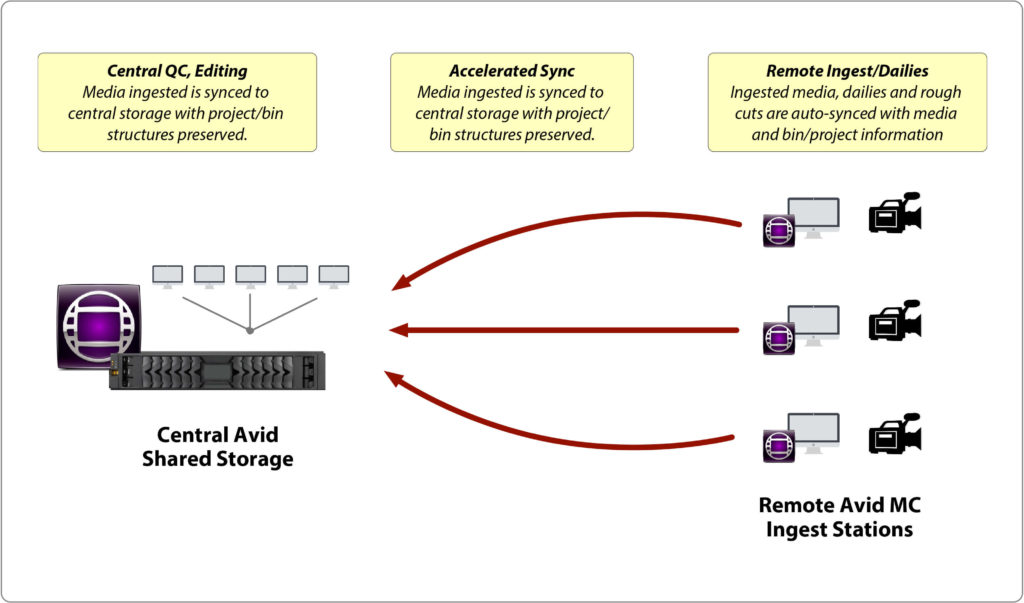1. Remote Editorial and Collaboration Options for Avid Media Composer Environments
The ability for Avid Media Composer users to work seamlessly across wide area networks is becoming a necessity in today’s distributed workflows. Current technologies include:
Zero client/remote desktop
-
- This includes options like Terradici, HP RGS.
- Zero client software options are an easy way to access on-premise or cloud-based Avid MC edit bays with a lightweight client.
- However, these options can often be expensive, need network management expertise, and are sensitive to network bandwidth and latency (both being an issue with home user Internet connections).
MAM with streaming proxies
-
- Media asset management systems like Avid Media Central enables remote users to work with central media via streaming proxies.
- While this serves as a way for users to share and collaborate remotely, it does not work as a replacement for media that is locally accessible. Additionally, these platforms require considerable investment and setup
MAM with web-based interfaces
-
- Media asset management systems like Avid Media Central Cloud UX and Avid Editorial Management provide users a web-based interface to access media remotely.
- While these options work well for tasks such as logging, approvals, rough cuts, it is not an editorial replacement.
- These solutions are also tied to Avid infrastructure (e.g. Avid Nexis and Avid Media Central Cloud UX) requiring investment and management.
What is missing from Avid Media Composer remote solutions?A solution that enables media and project collaboration on wide area networks (including locking, versioning) allowing users to work remotely as they work on local shared storage. |
2. What are DNAfabric’s Cloud Shared Workspaces for Avid
Cloud Shared Workspaces is a cloud sharing workflow implemented in DNAfabric. Designed for remote and cloud Avid Media Composer environments, it enables remote file sharing, remote collaboration, remote editorial, and cloud collaboration across media (native and linked), bins, and projects.
Demo: Cloud Shared Workspaces for Avid Media Composer
Highlights of Cloud Shared Workspaces for Avid |
|||
| Avid Media Sharing | Avid Project Sharing | Avid Project Locking | Avid Media Re-integration |
| Share “Avid MediaFiles” workspaces and “Avid Linked” workspaces across on-premise, cloud, and remote. | Share projects and bins across remote users including on-premise, cloud, remote, and field. | Project and bin “read lock” enforcement safeguards work-in-progress media and projects | Prevents re-copying of media across physical transfers (via hard drives) and digital syncs. |
3. DNAfabric and Avid Media Composer: How it Works
Figure: Avid project and media sharing across on-premise, cloud, and remote
DNAfabric enables cloud collaboration and remote editorial across two or more remote Avid Media Composer environments. It enables workflow intelligent syncs across any of the following deployments:
- Avid in the cloud: DNAfabric can be deployed in the cloud (e.g. Azure, AWS) enabling collaboration between Avid MC cloud deployments (cloud bays, cloud shared storage) and Avid MC environments on-premise and remote users.
- Avid On-Premise: DNAfabric can enable collaboration between on-premise Avid MC deployments (Avid MC edit bays and on-premise shared storage) and Avid MC cloud, remote user deployments.
- Avid at Home/Remote: DNAfabric can bridge standalone Avid MC users to on-premise Avid MC deployments (e.g. Nexis) and cloud deployments enabling seamless collaboration across media and projects.
Read More: StorageDNA and Avid Data Management
4. Avid Media Sharing and Remote Editorial Collaboration (Avid Mediafiles and Linked Media)
- DNAfabric allows “AvidMediafiles” and “Linked Media” across multiple Avid deployments to be synced across one another. The workflow is supported across shared storage deployments with multiple edit bays, standalone deployments, or cloud deployments.
How Avid remote media sharing works?
Figure: DNAfabric syncs media Avid Mediafiles workspaces
-
- DNAfabric agents are installed on shared storage gateways (e.g. client machines connecting to a Nexis or similar shared storage), cloud virtual machines (e.g. AWS, Azure, Google) or remote user laptops and desktops.
- Users specify “AvidMediafiles” or “Linked Media” workspace at each location. DNAfabric links these workspaces, syncing media files, and database files (pmr, mdb) in each workspace to every other.
- DNAfabric uses a cloud cached model to sync data. You can learn more here.
- DNAfabric handles Avid specific sync issues including media database rebuilds, Quarantine/Creating folders enabling seamless syncing in an active Avid environment.
5. Avid Project/Bin Sharing and Remote Editorial Collaboration
DNAfabric allows Avid projects across multiple Avid deployments to be synced across multiple remote systems. The workflow is supported across shared storage deployments with multiple edit bays, standalone deployments, or cloud deployments.
Figure: Syncing central editorial to remote editorial 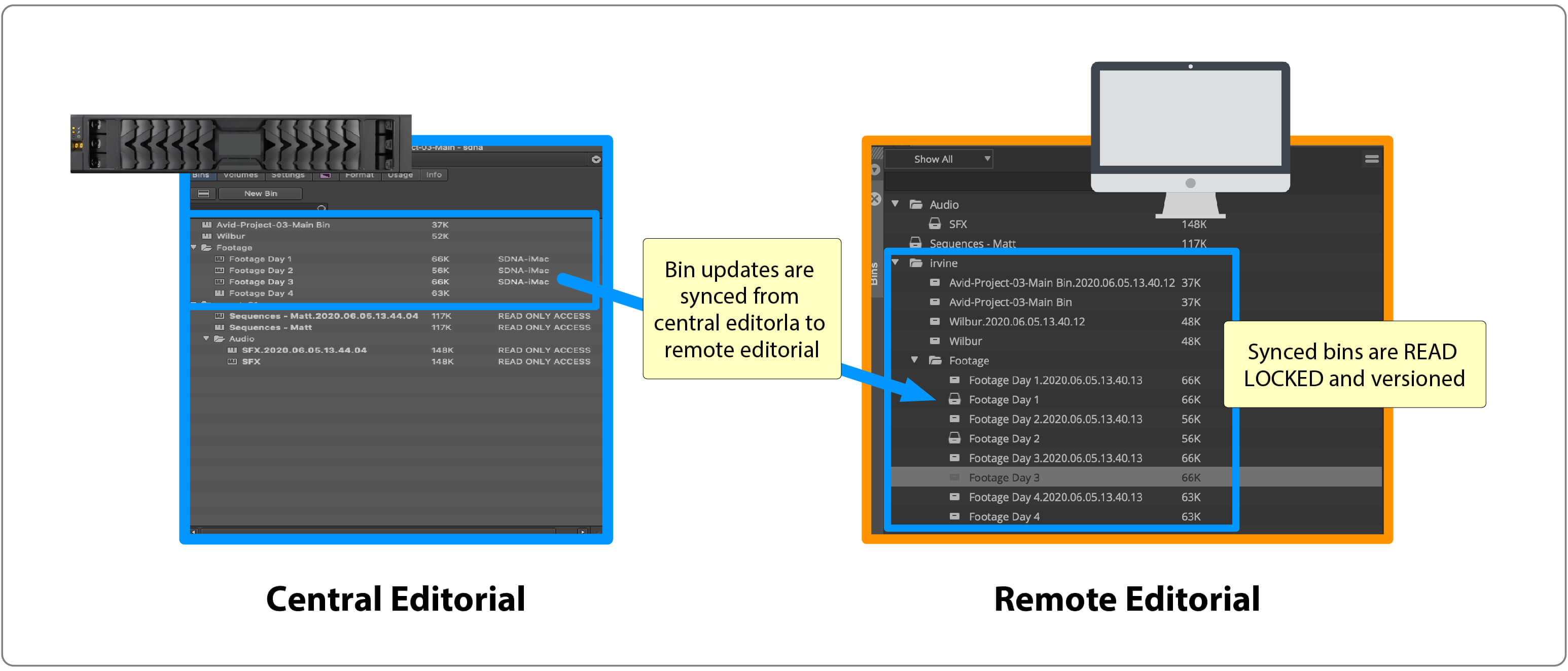
Figure: Syncing remote editorial to central editorial
How Avid remote project sharing works?
Figure: DNAfabric syncs Avid project folders
-
- DNAfabric agents are installed on shared storage gateways (e.g. client machines connecting to a Nexis or similar shared storage), cloud virtual machines (e.g. AWS, Azure, Google), or remote user laptops and desktops.
- Users specify Avid projects at each location. DNAfabric links each project, syncing avb bin, and other related files in each project to every other.
- DNAfabric uses a cloud cached sync model. You can learn more here.
- The sync is performed in a non-destructive manner allowing every user at each location to see bin/project updates at every other location. Additionally, project versioning is also supported.
6. Powering Avid Media Composer Cloud Sharing, Remote Editorial, and Collaboration Workflows
Avid remote ingest and dailies deliveries
Figure: Multi-location Ingest
-
- Cloud shared spaces enable a remote ingest and dailies pipelines where DNAfabric agents on distributed Avid MC systems can sync ingested media, dailies, and rough-cut bins/projects to a centralized post-production environment (e.g. Nexis).
- Once delivered to the centralized shared storage, editors have seamless access to the synced media and rough cuts from within Avid MC.
Avid remote editorial, color, and finishing
Figure: Avid multi-location, remote editorial
-
- Cloud shared spaces enables a multi-location editorial pipeline including central editors, remote editors, and colorists in a distributed Avid MC post-production pipeline.
- DNAfabric agents deployed across central and remote systems can facilitate multi-location remote editorial, color, and finishing.
- In the above example, media ingested at a central location is seamlessly and incrementally synced to multiple remote editors and colorists.
- Once the initial media delivery is performed, DNAfabric can sync work in progress updated to projects/bins. This allows all users to stay updated on every other user’s work.
Avid cloud transcoding and distribution
Figure: Enabling Avid Cloud Pipelines
-
- Cloud shared spaces enable a seamless integration of cloud-based platforms into Avid pipelines.
- DNAfabric enables seamless media ingest and delivery from multiple sites to an Avid cloud infrastructure for cloud-based transcoding.
- Media created from cloud-based transcoding can be auto-monitored and delivered to multiple remote and central editorial.
Avid cloud conform
Figure: Enabling Avid Cloud Conform
-
- Cloud shared spaces powers Avid cloud conform workflows. In this workflow, both hi-res and lo-res media is stored in a cloud bucket (e.g. AWS S3, Azure Blob). This media can be created by a cloud transcoding workflow (described in the previous section).
- Lo-res media can be distributed to one or more multiple editors for proxy editing.
- After the completion of proxy editing, ALE based conforms can be performed from the cloud for hi-res export and finishing. This enables selective downloads of media from the cloud.
Avid media re-integration
Figure: Digital and Physical Media Re-Integration
-
- DNAfabric enables seamless media re-integration workflows for data distribution and aggregation to and from remote users.
- DNAfabric can intelligently transfer new media when sending data to remote editors or when media is copied back only from remote editors.
- Media re-integration is applicable across both digital and physical hard drive transfers.
Fill in the contact form below if you would like to learn more about how DNAfabric’s Shared Workspaces can help you bridge remote Avid Media Composer workflows.