
The cloud storage pricing report is a quarterly cost report comparison of cloud storage across multiple providers and tiers. The purpose of this report is to provide the reader with deeper insights into how cloud providers charge for storage while enabling end users to make better decisions when selecting a cloud provider and tier that matches their data and usage scenario. Currently, the following cloud storage options are analyzed in this report: We utilize the “DNAfabric Cost Calculator” to contrast and compare multiple cloud providers and tiers. The DNAfabric cost calculator is a free tool that helps users build and compare cost models across multiple providers and tiers of storage. For the purposes of this report, we rely on the cost calculator tool to build models across user data type, access scenarios, and cloud storage options. The DNAfabric cost calculator tool is free to use. Along with the cost calculator, DNAfabric is a cloud-optimized, unstructured data management platform that offers multiple unstructured data management services. These services range from backup, archive, verification and synchronization services. More information about DNAfabric. Variables Used In Computing Cost For the purposes of this report, we have taken a few different variables into account. While many more variables affect cloud price, the following three have the largest impact: In each comparison table below, we present the highest and lowest cost for that provider across all the tiers of storage they offer. – 1 PB
Introduction
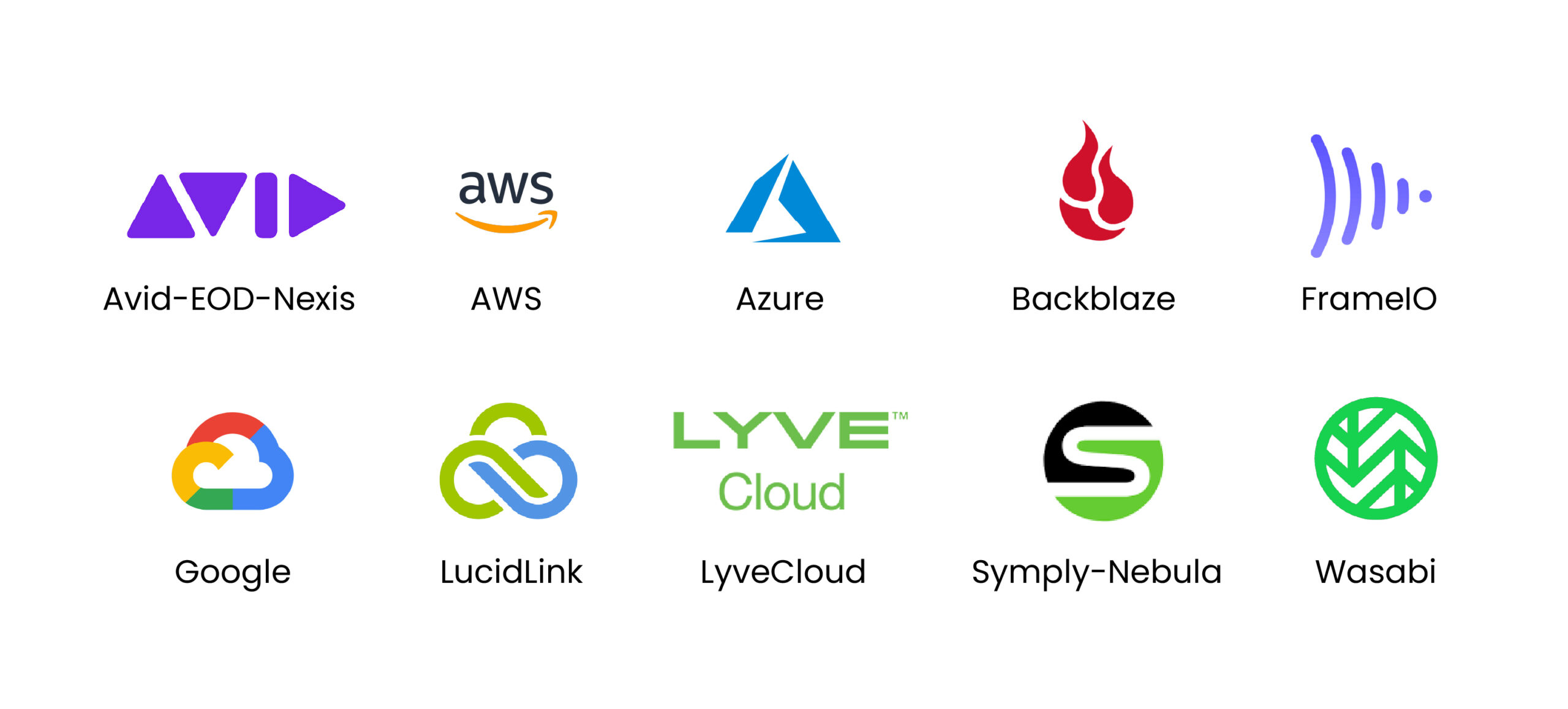
The DNAfabric Cost Calculator
DNAfabric: The Unstructured Data Management Platform
Understanding The Cost Comparisons Below
Factors that can impact data access frequency include the number of users accessing the data, the types of applications and workloads using the data, and the overall performance of the cloud storage service itself.
Data egress can be a significant factor in the cost of using a cloud storage service, as many providers charge for data transferred out of their service.Table Layout Below
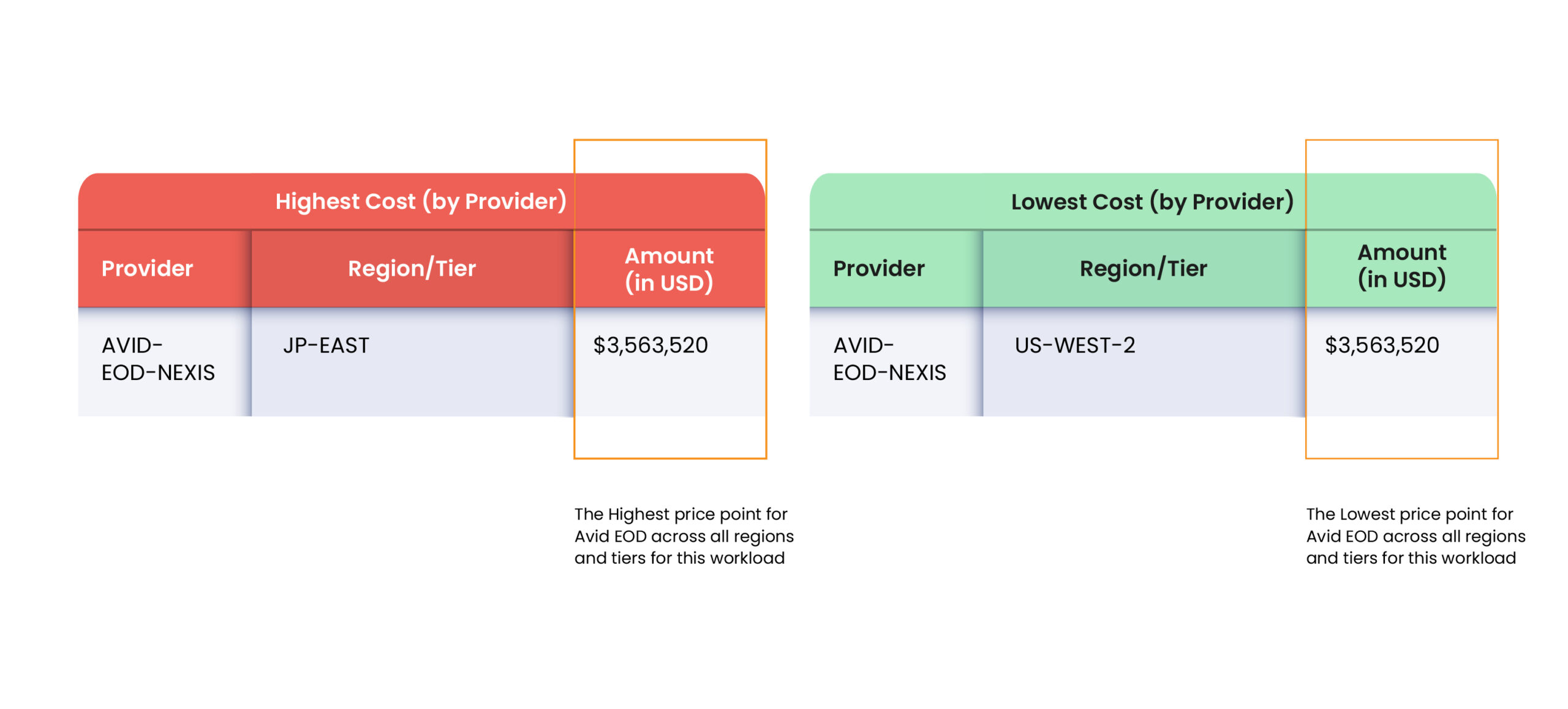
Cloud Pricing Comparison
1. Large Files, Hot Access, In-Cloud/No Egress
NOTE: *Access costs (where applicable) are still computed. [Access costs are a separate cost to egress costs charged by some providers. Refer to the Cost Calculator for more details.]
– Avg File Size: 1 GB
– Total Time: 12 monthsDataset 1 – Large Files, Hot Data, In-Cloud
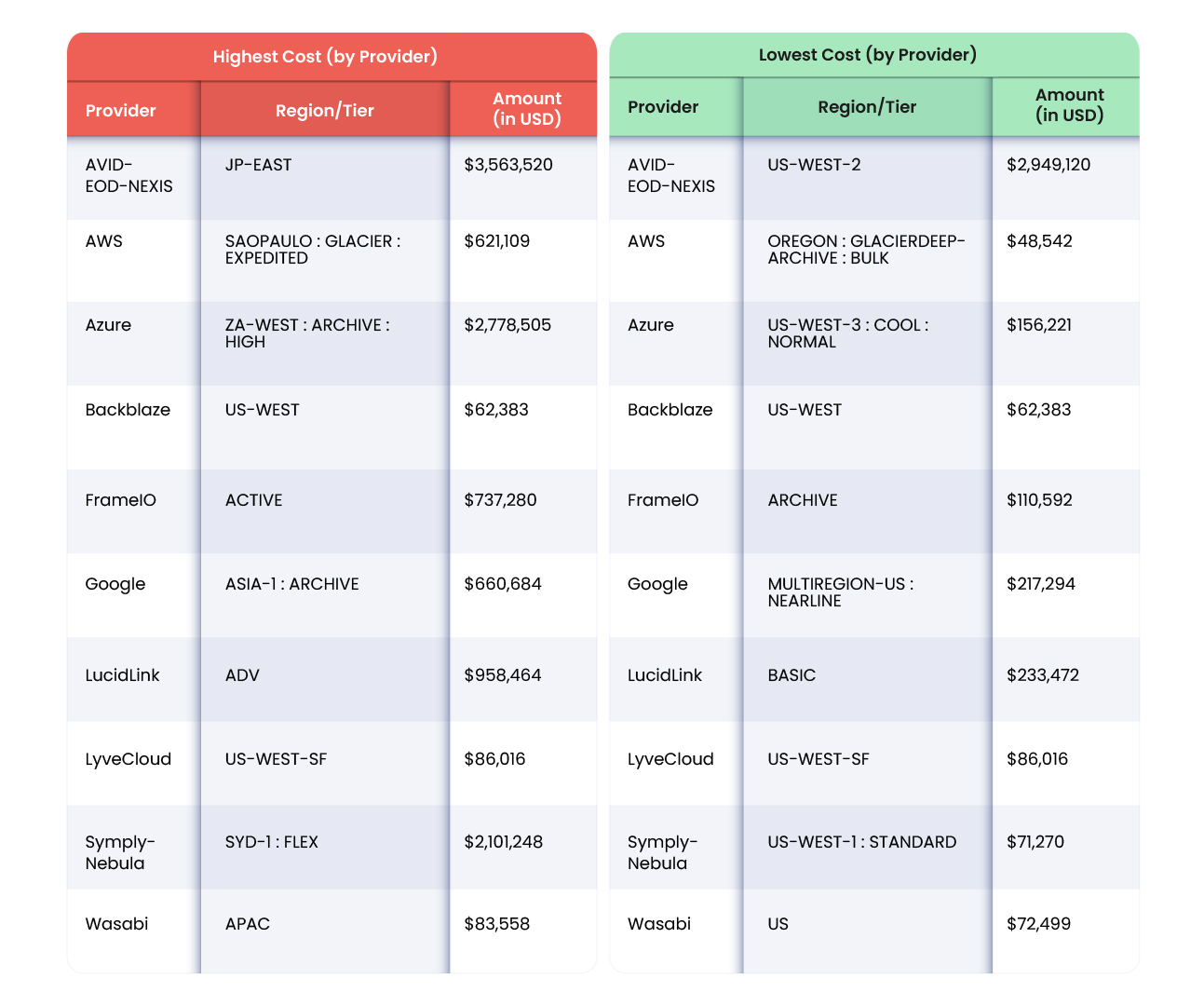
Dataset 1 – Large Files, Hot Data, In-Cloud

2. Large Files, Hot Access, Out-of-Cloud/With Egress
-
-
- In this section, we compare a 1 PB dataset consisting of large files (average size 1 GB) for hot data access (75% access/month).
- Data is assumed to be accessed outside the cloud e.g. on-premise thus requiring an egress.
NOTE: *Access costs (where applicable) are still computed. [Access costs are a separate cost to egress costs charged by some providers. Refer to the Cost Calculator for more details.] - Inputs used for the DNAfabric Cost Calculator:
-
– 1 PB
– Avg File Size: 1 GB
– Total Time: 12 months
Dataset 2 – Large Files, Hot Data, Out-of-Cloud

Dataset 2 – Large Files, Hot Data, Out-of-Cloud
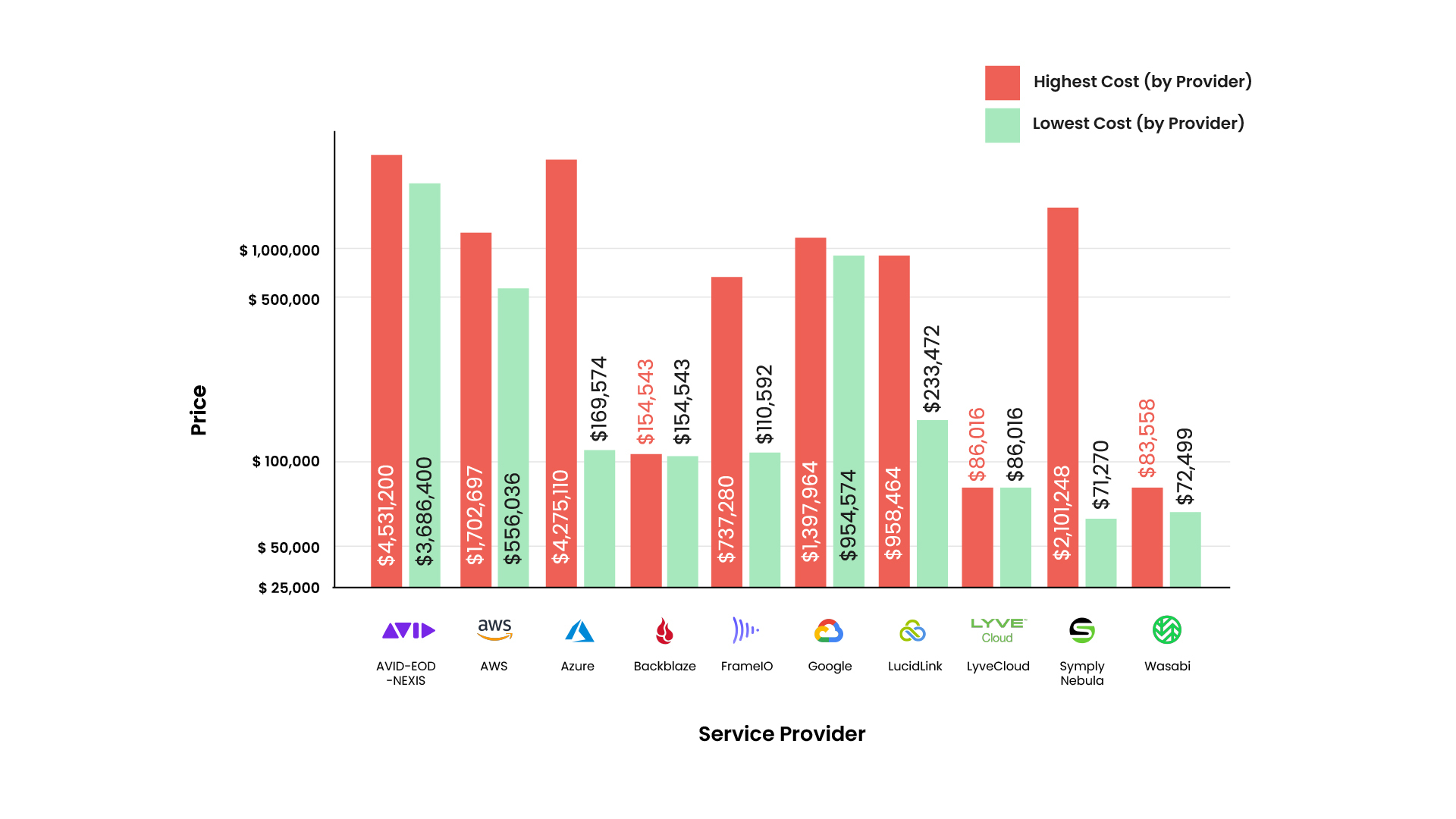
3. Large Files, Cold Access, In-Cloud/No Egress
-
-
- In this section, we compare a 1 PB dataset consisting of large files (average size 1 GB) for hot data access (10% access/month).
- Data is assumed to be accessed within the cloud essentially negating the egress costs across all providers
NOTE: *Access costs (where applicable) are still computed. [Access costs are a separate cost to egress costs charged by some providers. Refer to the Cost Calculator for more details.] - Inputs used for the DNAfabric Cost Calculator:
-
– 1 PB
– Avg File Size: 1 GB
– Total Time: 12 months
Dataset 3 – Large Files, Cool Data, In-Cloud
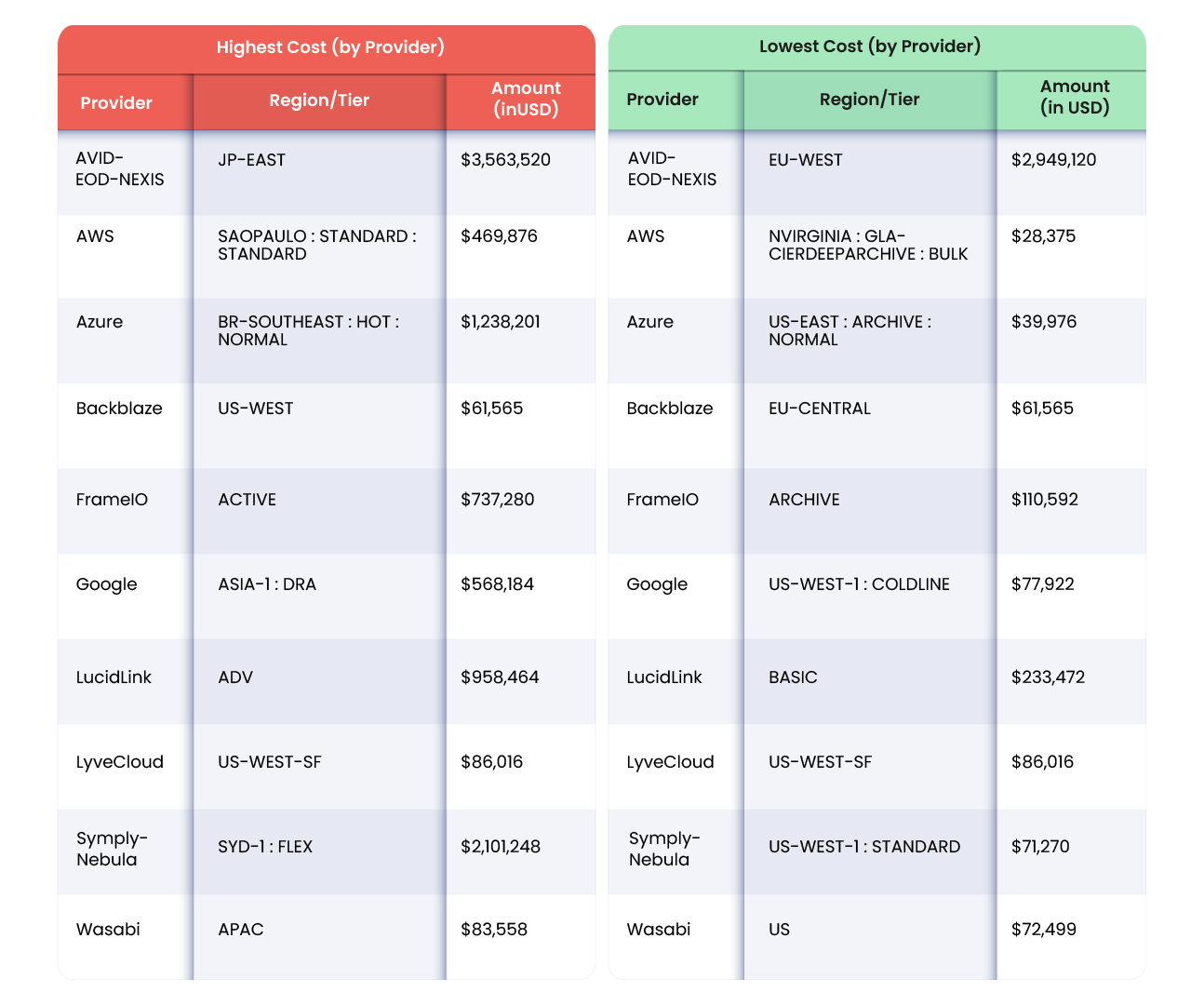
Dataset 3 – Large Files, Cool Data, In-Cloud
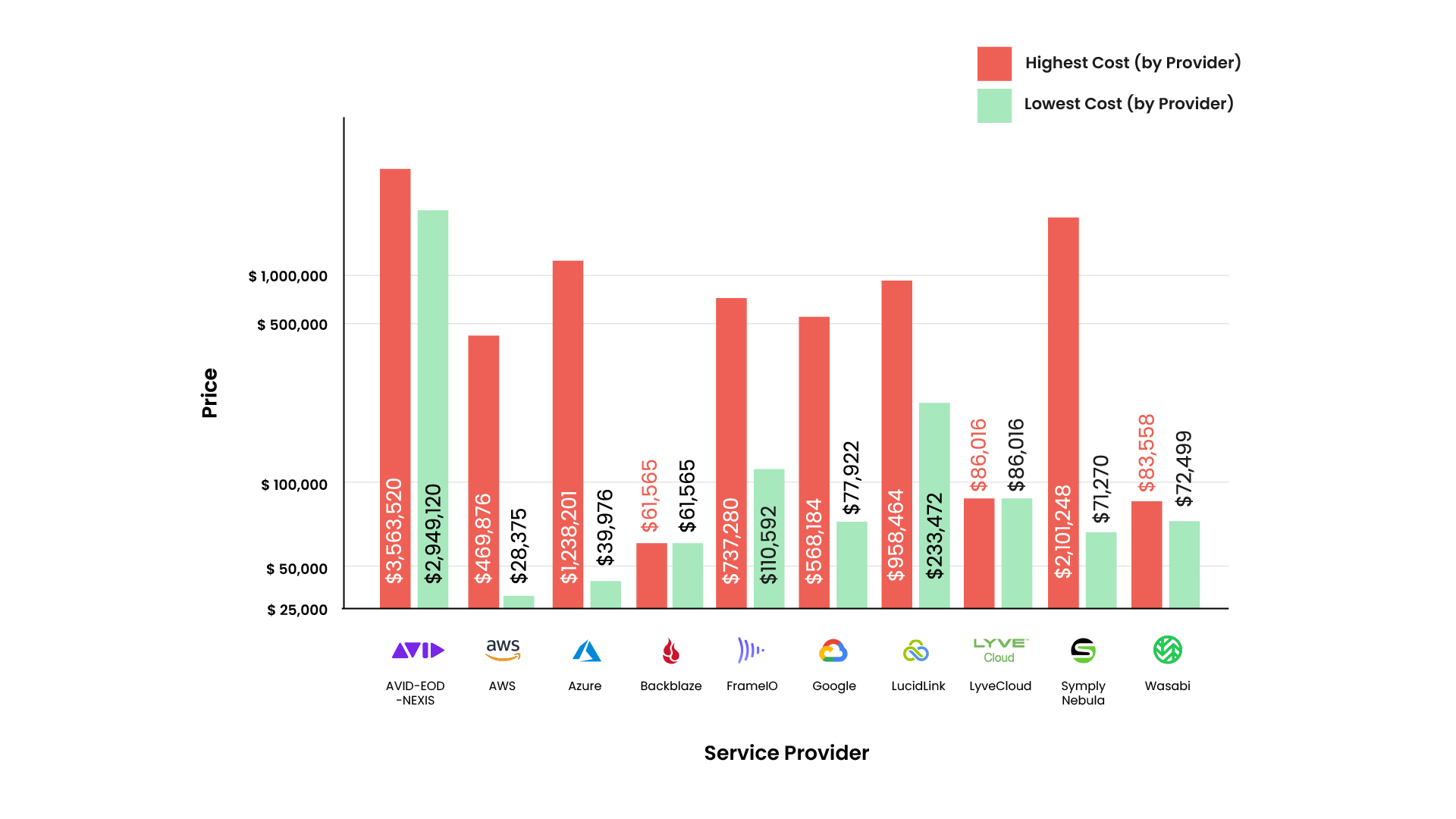
4. Large Files, Cool Access, Out-of-Cloud/With Egress
-
-
- In this section, we compare a 1 PB dataset consisting of large files (average size 1 GB) for hot data access (10% access/month).
- Data is assumed to be accessed outside the cloud e.g. on-premise thus requiring an egress.
NOTE: *Access costs (where applicable) are still computed. [Access costs are a separate cost to egress costs charged by some providers. Refer to the Cost Calculator for more details.] - Inputs used for the DNAfabric Cost Calculator:
-
– 1 PB
– Avg File Size: 1 GB
– Total Time: 12 months
Dataset 4 – Large Files, Cool Data, Out-of-Cloud
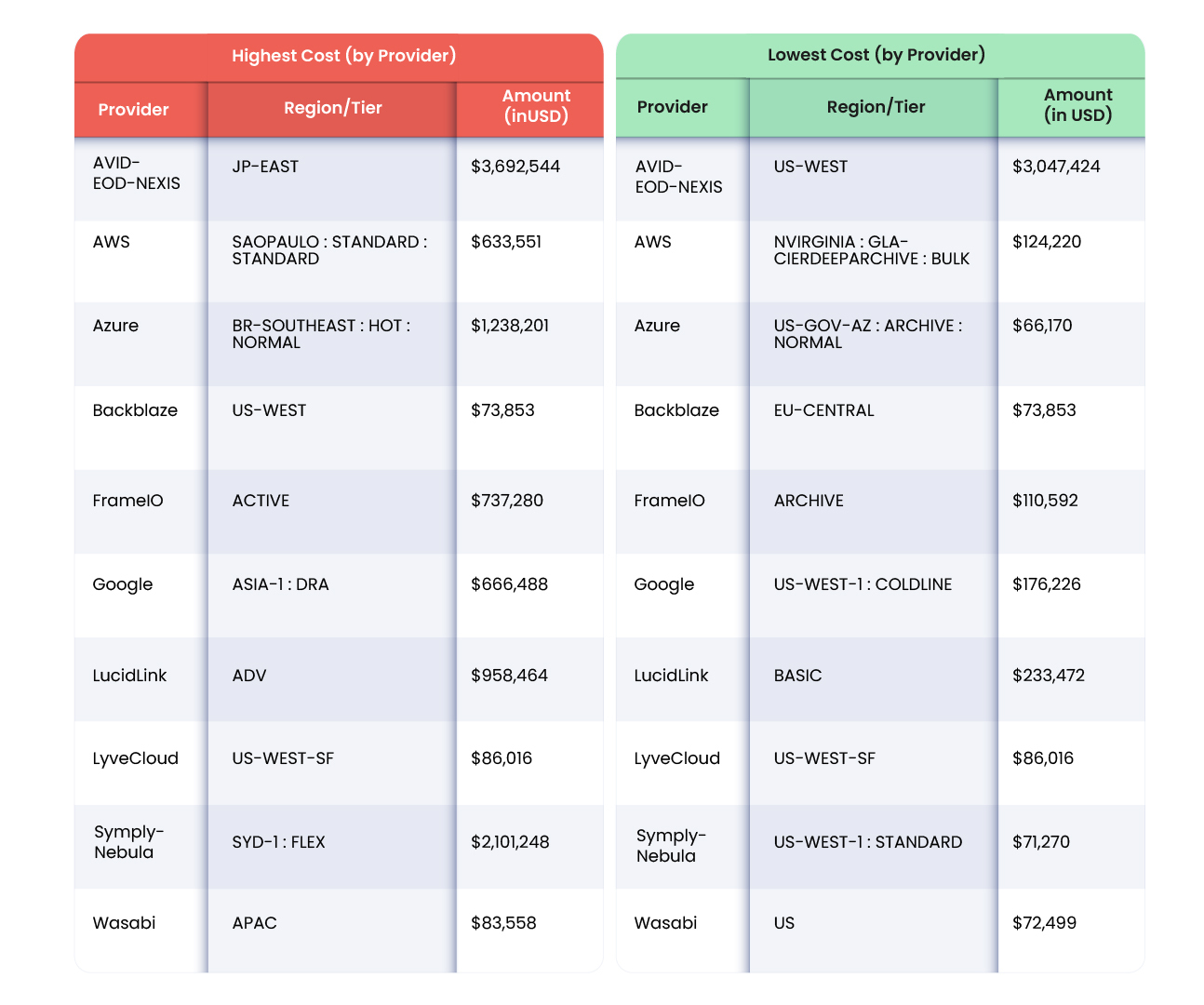
Dataset 4 – Large Files, Cool Data, Out-of-Cloud

5. Small Files, Hot Access, In-Cloud/No Egress
-
-
- In this section, we compare a 1 PB dataset consisting of small files (average size 10 MB) for hot data access (75% access/month).
- Data is assumed to be accessed within the cloud essentially negating the egress costs across all providers.
NOTE: *Access costs (where applicable) are still computed. [Access costs are a separate cost to egress costs charged by some providers. Refer to the Cost Calculator for more details.] - Inputs used for the DNAfabric Cost Calculator:
-
– 1 PB
– Avg File Size: 10 MB
– Total Time: 12 months
Dataset 5 – Small Files, Hot Data, In-Cloud

Dataset 5 – Small Files, Hot Data, In-Cloud

6. Small Files, Hot Access, Out-of-Cloud/With Egress
-
-
- In this section, we compare a 1 PB dataset consisting of small files (average size 10 MB) for hot data access (75% access/month).
- Data is assumed to be accessed outside the cloud e.g. on-premise thus requiring an egress.
NOTE: *Access costs (where applicable) are still computed. [Access costs are a separate cost to egress costs charged by some providers. Refer to the Cost Calculator for more details.] - Inputs used for the DNAfabric Cost Calculator:
-
– 1 PB
– Avg File Size: 10 MB
– Total Time: 12 months
Dataset 6 – Small Files, Hot Data, Out-of-Cloud

Dataset 6 – Small Files, Hot Data, Out-of-Cloud

7. Small Files, Cool Access, In-Cloud/No Egress
-
-
- In this section, we compare a 1 PB dataset consisting of small files (average size 10 MB) for hot data access (10% access/month).
- Data is assumed to be accessed within the cloud essentially negating the egress costs across all providers.
NOTE: *Access costs (where applicable) are still computed. [Access costs are a separate cost to egress costs charged by some providers. Refer to the Cost Calculator for more details.] - Inputs used for the DNAfabric Cost Calculator:
-
– 1 PB
– Avg File Size: 10 MB
– Total Time: 12 months
Dataset 7 – Small Files, Cool Data, In-Cloud

Dataset 7 – Small Files, Cool Data, In-Cloud

8. Small Files, Cool Access, Out-of-Cloud/With Egress
-
-
- In this section, we compare a 1 PB dataset consisting of small files (average size 10 MB) for hot data access (10% access/month).
- Data is assumed to be accessed outside the cloud e.g. on-premise thus requiring an egress.
NOTE: *Access costs (where applicable) are still computed. [Access costs are a separate cost to egress costs charged by some providers. Refer to the Cost Calculator for more details.] - Inputs used for the DNAfabric Cost Calculator:
-
– 1 PB
– Avg File Size: 10 MB
– Total Time: 12 months
Dataset 8 – Small Files, Cool Data, Out-of-Cloud
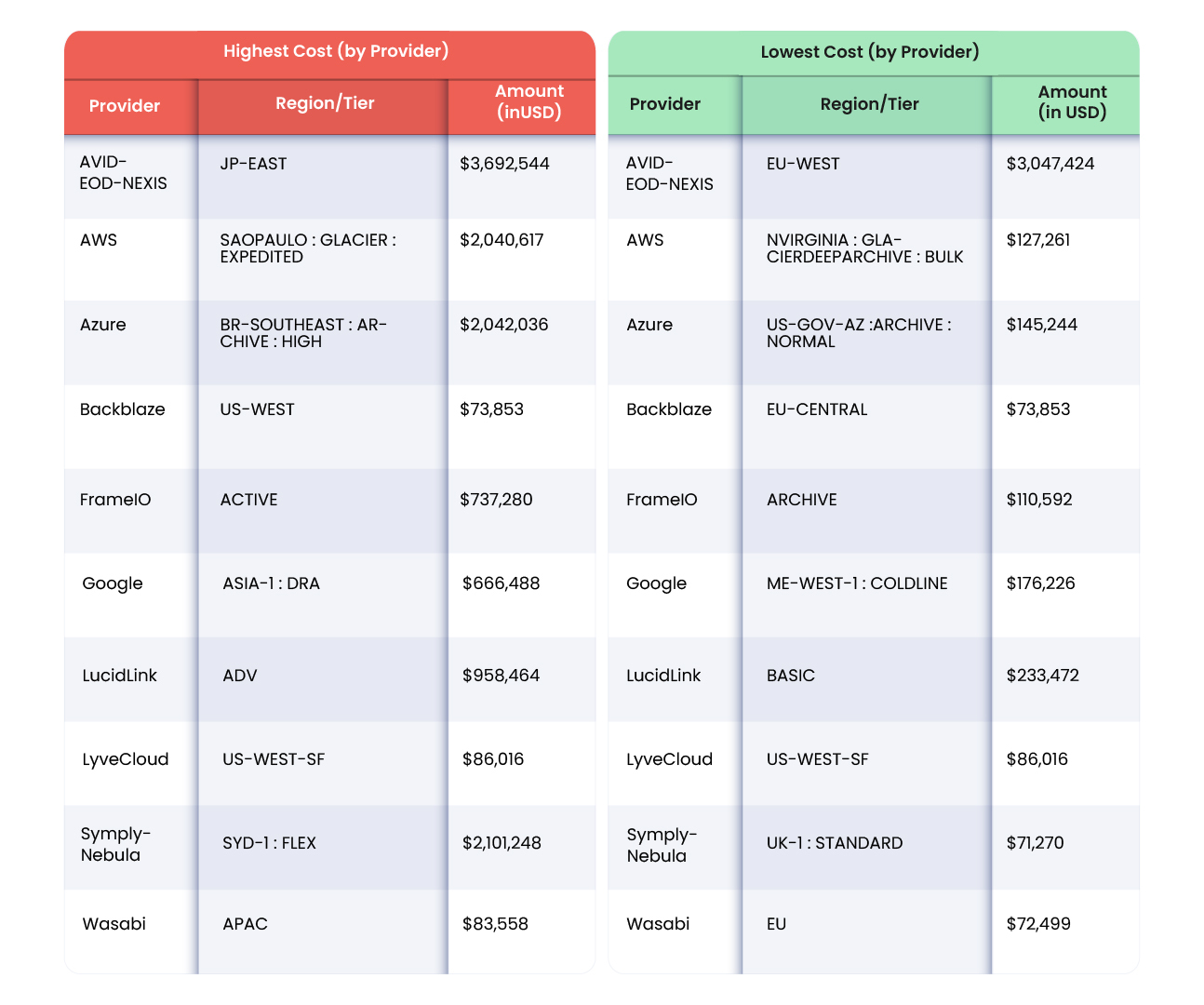
Dataset 8 – Small Files, Cool Data, Out-of-Cloud
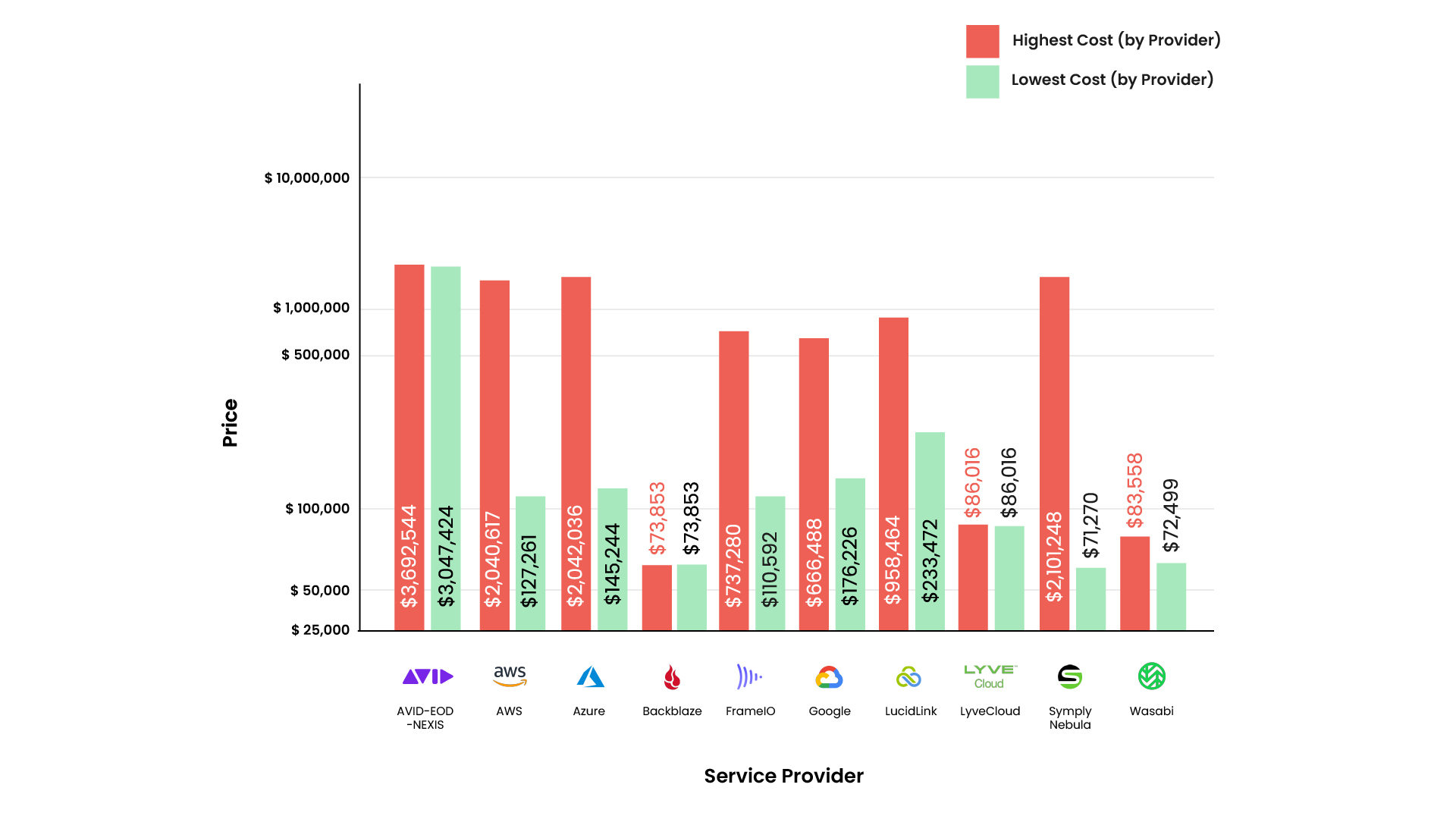
Thoughts and Tips
AWS S3 Glacier Deep and Azure Blob Archive Are The Lowest Cost Way to Store Data
OBSERVATION: If you are looking for the most cost effective way to store your data long term, then AWS Deep Glacier and Azure Blob Archive are the most cost effective option. However, note that if you download data out of the data center, egress charges can make these options less cost-effective.
QUICK TIP: Utilize the cost calculator to compare at what level of access do these options no longer make sense. Note that the switch point is dependent on file size, file count, and access %.
Zero Egress Providers Are Important (Symply, LyveCloud, Wasabi)
OBSERVATION: A number of providers are offering zero egress cloud storage offerings (Symply Nebula, Seagate LyveCloud, Wasabi). This is important as hybrid workflows continue to be popular. In these scenarios where data needs to be egressed to on-premise locations, a zero-egress provider is critical to control costs.
QUICK TIP: Utilize the cost calculator to compare zero-egress providers. DNAfabric can then tier and backup between any on-premise storage to a number of zero-egress cloud options.
Backblaze Beats Out Some Zero Egress Providers In Some Cases
OBSERVATION: Backblaze while not offering zero egress often beats out zero egress providers due to its lower per GB storage costs.
QUICK TIP: Utilize the cost calculator to compare zero-egress providers with Backblaze. DNAfabric can then help migrate between object providers including migrating data to and from Backblaze.
Avid EOD – Expensive But Tiering Can Help
OBSERVATION: Avid EOD is an expensive way to store data. This is not surprising as it is designed on high-performance Azure Blob storage. So it is important to have a tiering strategy for data on Avid EOD.
QUICK TIP: Utilize the cost calculator to understand your Avid EOD versus the cost of storing the data on long-term object storage e.g. Azure Blob Archive. Then utilize DNAfabric to tier data out of Avid EOD to a number of lower-cost options including Azure Blob Archive, Seagate Lyve Cloud, and Symply Nebula.
Expedited Retrievals are Best Avoided
OBSERVATION: AWS Glacier, Glacier Deep, and Azure Blob Archive all support some form of expedited retrievals. However, expedited retrievals can be prohibitively expensive.
QUICK TIP: Rely on expedited retrievals only when you have no other option! It is better to understand your data characteristics beforehand and utilize the cost calculator to pick the correct storage tier.
Frame.IO Archive Is Your Friend!
OBSERVATION: Frame.IO active storage can be far more expensive that their archival offerings (7x more expensive). It is important to move data periodically to the archive tier.
QUICK TIP: Frame.IO only provides archival of an entire workspace. Hence it is important to plan your workspaces appropriately.
For LucidLink, Archival and Tiering Must Be Considered
OBSERVATION: LucidLink advanced will be needed for media workflows. LucidLink is far more expensive than cool or archival tiers (e.g. AWS S3 Glacier, Azure Blob Archive, Symply Nebula, Wasabi, LyveCloud).
QUICK TIP: Utilize the cost calculator to compare the cost of storing data on LucidLink vs lower cost, cooler tier. DNAfabric can enable seamless tiering between LucidLink to/from any 3rd party object storage.

