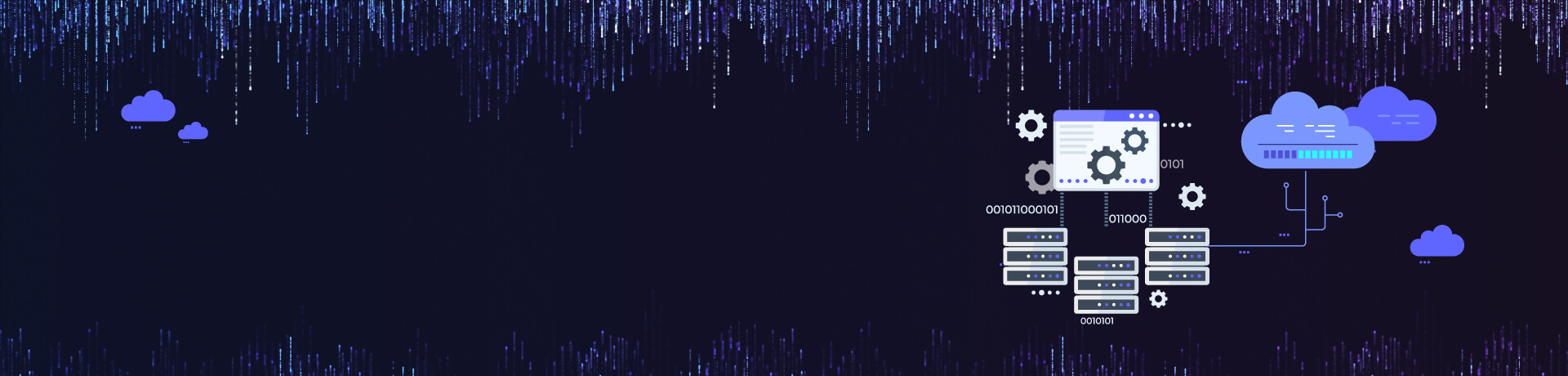Why is multi-way replication such a big deal?

One-way:
Sync changes in one
set of folders to another

Two-way:
Sync changes in the
same folders to two sites

Multi-way:
Sync changes in the
same folder across multiple sites
Multi-way sync and replication changes how organizations handle collaboration across multiple sites and cloud while enabling stronger disaster recovery plans
Highlights
Applications
Cross Site Collaboration
Enable multi-site collaboration for creative and editorial teams across two or more NAS/SAN deployments.
Bridge Cloud & On-Premise
Bridge cloud and on-premise NAS/SAN with multi-way replication enabling hybrid and cloud workflows.
Enable Disaster Recovery Plans
Enable multi-site disaster recovery with the ability to create an instant safety net across multiple sites and cloud.
DNAfabric vs UDP Solutions
| FEATURE | DNAfabric | Other UDP Solutions |
|---|---|---|
| Multi-way replication | ||
| Sync file-systems and object | ||
| Avid, Adobe, DaVinci intelligence | ||
| Versioning | ||
| Fully automated, incremental | ||
| Centralized management |
FAQ
What is multi-way synchronization?
Multi-way synchronization is the ability to synchronize across the same set of folders and files across multiple endpoints (standalone and shared filesystems). It is unique in that it manages multiple users working on the same data set, managing conflicts, preventing accidental overwrites – while sharing it across a wide area network.
How does DNAfabric handle updates to the same file and/or directories?
DNAfabric provides a few options on how file updates and conflicts are handled.
- Separated by client machine: It allows for updates to appear on each system separated by each client machine. Under the shared directory, a separate directory is created for each system, where incremental updates appear. This is the safest way to receive updates from multiple systems.
- Merged: In this mode, updates are not separated by client machine and a single directory view is presented. Updates to the same file can be versioned or the latest updates are auto-applied.
How does DNAfabric handle updates to Avid, Adobe and DaVinci projects and bins?
Projects and bins are automatically separated into client machine names with locking (Avid bin locks and Adobe Production locks) and write locking. This allows an editor to “view” updates as they are being made by other users without overwriting any other user’s work.
How does DNAfabric handle syncing across Avid media workspaces?
How does DNAfabric handle syncing across Adobe, DaVinci and other media workspaces?
Unlike Avid, other applications don’t follow strict workspace rules. DNAfabric allows any media workspace to be synced using the rules described earlier in the FAQ.
Which NAS/SAN platforms are supported for synchronization?
- DNAfabric supports any open filesystem for synchronization. These platforms can be synced to each other or any other open filesystem.
- A partial list includes the following: Avid Nexis, Editshare, Facilis, Quantum StorNext, GBLabs, Isilon, Qumulo, SNS, ScaleLogic, NFS/CIFS or any other open filesystem.
Are cloud file systems also supported for synchronization?
DNAfabric can sync across cloud filesystems as well. This includes AWS FSx, Azure Files or any cloud deployed filesystem.
How is data accelerated and secured during synchronization?
- Data is accelerated using a combination of UDP acceleration, multi-threading, multi-part transfers and file packaging.
- Data is secured using HTTPS/TLS based on the cloud provider or on the point-to-point protocol in use.