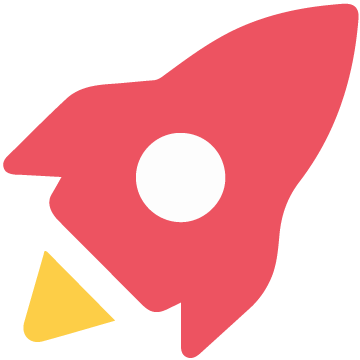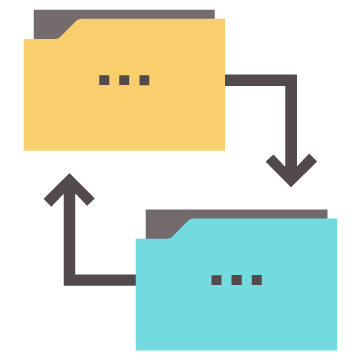New Software
DNAevolution v5.0
Tuned Hardware
SSD Servers
DNAevolution V5.0 is the latest release of our LTO/LTFS backup and archive solution. It features software advancements designed to accelerate and scale up LTO backup and archive by utilizing the increased performance offered by SSD/Flash storage. DNAevolution V5.0 is the first backup and archive platform designed specifically keeping SSD and Flash in mind.
10X Faster Scanning
Quicker Indexing
Accelerated Transfers
Smart Migration
StorageDNA is offering two unique hardware and software bundles for customers. The following bundles features servers with tuned SSD storage for maximizing backup and archive environments.

|
DL20 Gen9 with SSD
|
|
4 Core CPU, 32GB RAM, 1TB system drive,
4TB SSD catalog drive |
|
Designed for environments with less than 5 million files and less than 4 x LTO drives
|

|
DL360 Gen9 with SSD
|
|
6 Core CPU, 32GB RAM, Dual 1TB system drive,
4TB SSD catalog drive |
|
Designed for environment with greater than 5 million files and 4 or more LTO drives
|
How does DNAevolution v5.0 utilize SSD/Flash storage?
DNAevolution v5.0 utilizes SSD storage for storing catalog databases and search indexes. When paired with new software designed to maximize SSDs, the platform can scale to larger workloads and accelerate numerous parts of the archive, search, browse and restore process.
How do SSDs enable quicker scan times?
Volume scanning is used to compare selected source volumes and folders to data stored in the target. DNAevolution v5.0 features a new volume scanning engine. The new scanner is able to achieve 10x faster scan performance by employing a more efficient way to walk the source file-system and accelerating the target lookup with catalogs now being stored on SSDs. This results in faster scan times for larger workspaces enabling quicker archiving.
How do SSDs enable faster indexing?
After a job has completed successfully, DNAevolution runs an indexing engine to building a search catalog. In certain cases, this process can take a long time especially if the archive catalog structure has grown large (e.g. 10s of millions of files). With DNAevolution v5.0, catalogs can be stored on SSD. With SSD based storage and batch processing, the time to complete the indexing process is dramatically reduced. This allows for quicker search and faster access to information (e.g. folder stats) after the job has completed.
How do SSD’s enable faster transfers?
DNAevolution has integrated with numerous NAS and SAN providers. Storage platforms demonstrate considerable differences in performance and differ in how the best read and write bandwidth can be achieved. DNAevolution has employed numerous techniques to enable faster read and write bandwidth, namely via tunable buffer sizes, multi-threading across the same file, multi-threading multiple files and more. However, LTO storage needs very different parameters for maximizing performance e.g. multi-threading cannot be used since LTO is a single read/single write medium.
To remedy this, DNAevolution v5.0 employs SSD as a way to buffer data and accelerate performance. Data is read from the source to an SSD cache utilizing parameters tuned for the source and in turn written to target storage (LTO) with a different set of parameters tuned for LTO performance. This helps maximize bandwidth to and from any storage platform.
What is Smart Migration?
Smart Migration is a unique migration engine designed to automate the process of moving data from LTO-5/6 to disk, cloud or a more recent tape generation (LTO-7/8). With the inability of LTO-8 drives to read LTO-5/6 tapes, end-users need to start thinking about their data migration strategy. DNAevolution’s Smart Migration engine is designed to make this transition easy and automated. Details can be found here.